Weird glitch! All the servers are Kootenay! XD lol
And here are some instructions for my friend 1w2w3w!
How to Take a Screenshot
Step 1) Hit "prt src" on your keyboard. This will copy your screen.
Step2) now that you have your image "copied", go to Microsoft Paint. If you can't find it, try this:
 |
| Search "paint" in the "search all programs" thing on your start menu. |
Step3) once you are at Paint, click this button that I've circled.
Step4) Right click, then hit "paste"
Step5) Once you do that, it should look something like this^
Step6) select only the part you want
 |
| Then, just re-position it to the top left corner, down-size the rest of the space, and Save it! :D Be sure to save it as a PNG file, not a JPEG. Jpeg's will get all blurry looking.. |
Hope this helps! :D
Thanks for reading!


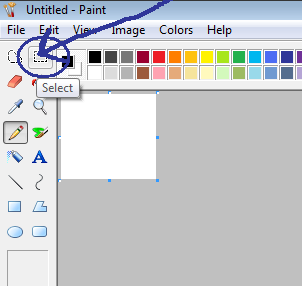




Meep! That's weird... your paint looks different from ours XD Oh! And who won the giveaway?!??!??!!?!?!?!!??!?!
ReplyDelete~Kinyonga